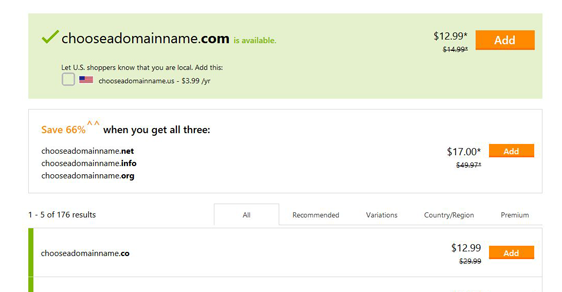In most cases choosing your domain name is a very straight forward choice, but there are a few factors you should consider.
- It should be close to your company name
- You should be able to say it easily
- It should be easily remembered
When meeting people you are going to want to be able to tell people how to find your business, you need to be able to easily say it to them, and you need them to be able to remember it. If your business name dot com is available, then that would be my first choice.
Different Types of Domains
In the United States people always assume the website is a dot com. However you should be aware there are many types of domains available. In this country we have many extensions available to us, these are some of the more common; .com, .net, .info, .org, .biz, .us, .edu, and .gov. Many countries have country extensions on top of that, for example Australia uses the extensions .com.au, .net.au, and .gov.au. Italy uses .it, and Germany uses .de.
Not to spend a ton of time on it, but there are reasons for these extensions. Let’s start with the ones you cannot purchase. .Gov is for government websites, and you cannot purchase these domains. .Edu is for education, and while you can get one of these if you are an educational institution, you cannot just run out and buy one. There are forms that need to be filled out and paperwork to be filed. .Com stands for commercial, although because it is the most common name most companies will grab this domain name first regardless of their use for it. .Net was originally supposed to be for Networking companies, such as ISPs, however it was never enforced, and today it remains the second most common naming convention on the internet. .Org is designated for organizations, traditionally these have been registered by non-profit originations, however anyone can register a .Org domain name. .Info is for informational websites, .biz are for business websites, and .us for United States based websites. While these are viable options for internet marketing they are not real popular, and less memorable.
Understanding the history & how it works
ARPANET was the predecessor of what we now know as the Internet. In the 1969 it only had 62 computers connected to it, and all of those computers connected to one another via a numerical address. What later become known as an IP (Internet Protocol) address. As this network of computers grew larger and larger it became apparent they need a better way to connect to one another, and the Domain Naming System (DNS) was created in the 1980s. DNS is a way for computers to find an address by typing a name. Many companies have their own internal DNS servers on their local networks, and there are hundreds of thousands of DNS servers on the Internet. When you register your domain name, the “registrar” tells all the other DNS servers “Hey I just register www.thiscompanysite.com, and the website & email is now hosted here.” This propagation across the internet can take up to 48 hours, but in most cases with a new domain name it is done in just a few.
Trademarks and Domain Names
Around the world businesses are protected by trademark law, while you think you may be giving yourself a leg up by piggy backing off someone else’s brand, you could be putting yourself in danger of paying large legal fees, and losing all of the effort you put into building your own brand. Here are a few trademark concepts you should understand before purchasing a domain name.
- Names that identify the source of products or services in the marketplace are trademarks.
- Trademarks that are clever, memorable or suggestive are protected under federal and state law.
- Trademarks that are descriptive and have achieved distinction through sales and advertising can be protected under federal and state law.
- One trademark legally conflicts with another when the use of both trademarks is likely to confuse customers about the products or services, or their source.
- In case of a legal conflict with a later user, the first commercial user of a trademark owns it.
- If a legal conflict is found to exist, the later user will probably have to stop using the mark and may even have to pay the trademark owner damages.
Picking your Domain Name
Alright sorry for all that long windedness, I hope I didn’t lose you. I just felt it was necessary to understand all of that before moving forward.
Keep it Short
Domain names while they become your web presence, they usually are also your email address as well. Keep it short and memorable, preferably your business name. Less than 10 characters is preferred. Consider an abbreviation or acronym of your company name.
Branding
Ultimately you are building your brand, you’re going to be as big as Coca-Cola someday right? Well even if you never expect nor have any desire to ever get that big, Google wants you to build your brand, and that’s where you want to be found. So your brand and your domain name should be one in the same.
Key Words in the Domain Name?
While there once was an internet strategy that promoted websites because the keywords were in the domain name, in late 2012 Google put an update in place that actually penalized companies for using long tail keywords in their domain name. These websites can still be ranked, but a better strategy is to build your brand.
Don’t use difficult words
American’s are ignorant, ok well maybe not all of them, but if you use a word that is difficult to spell, people will have a hard time getting to your page.
Consider the spelling
L and i look a lot alike, especially when the capitalization is reversed and especially when sarif font is not being used. Also 0 and o are also similar in appearance and should be avoided. Using numbers for words might be cute when your texting your friends, but using it for your website is only asking for confusion, and will leave saying “the number 4” when telling people the address.
My domain is already registered
Just because you incorporate your name, you are not automatically entitled to the corresponding domain name. Even if you trademark your company name, if another company has had an active website on the URL you might face a lengthy court battle trying to get the domain name. You can always check whois, to see who registered your name, and set your calendar to review when the time expires.
I might suggest try using a similar alternative with a hyphen, or perhaps adding the location to the end of it. IE http://Stans-Salvage.com or http://StansSalvageFL.com
Where do I buy my name at?
Well first off you do not buy the name, you lease it. You can lease the name for 1 year or ten, and I highly suggest you put it on auto-renew. Also be sure to use an email address that you are going to keep, as you will want to receive a notification if the credit card on file has expired.
Most companies are priced about the same, and while I do not recommend the hosting on GoDaddy, the names do not get any cheaper than registering with them. You can register your name anywhere, just use a company that has been around for a few years, and do not spend more than $10 per year for an available name.
So I registered my name, now what do I do?
Make sure you keep your login information in a safe place, either yourself, or a web developer will need that information to make it a live website. Also as mentioned above, these names expire, credit cards expire, and email accounts get deleted.
Who do I host with?
There are a lot of hosting companies out there, it is considered a speed benefit to use a local company to host your website, however in today’s world of 100mb internet connection this is not the factor it once was. Unless you are developing your own website, the person you are working with will probably have a preference.
Domain name scams
Just wanted to mention there a lot of scams out there that will send out letters saying you need to re-register your domain, blah, blah, blah… If you receive a letter like this in the mail, it is probably just a scam, however I suggest logging into your registrar account to verify your account is up to date. If you have further questions about it, contact your IT person or an attorney.
Conclusion
Well I have just given you plenty of food for thought, I hope you found this information useful. The most important thing you should walk away with is, in picking a domain name keep it short, memorable, and use your company name.
If you have any questions or concern please feel free to leave them below. Any comments with links in them will not be approved.
Read more →